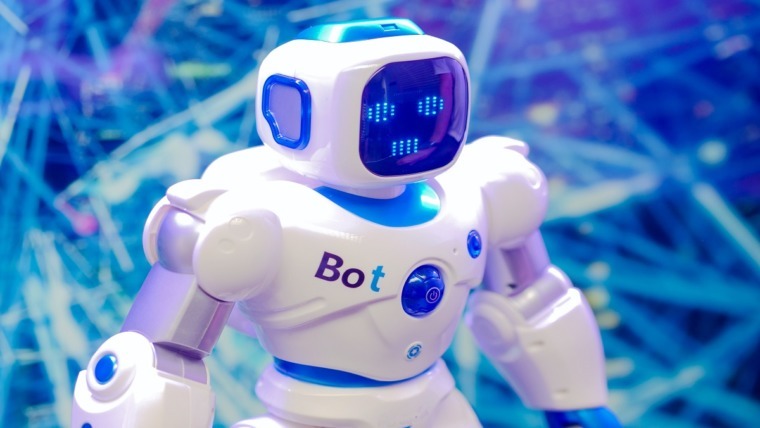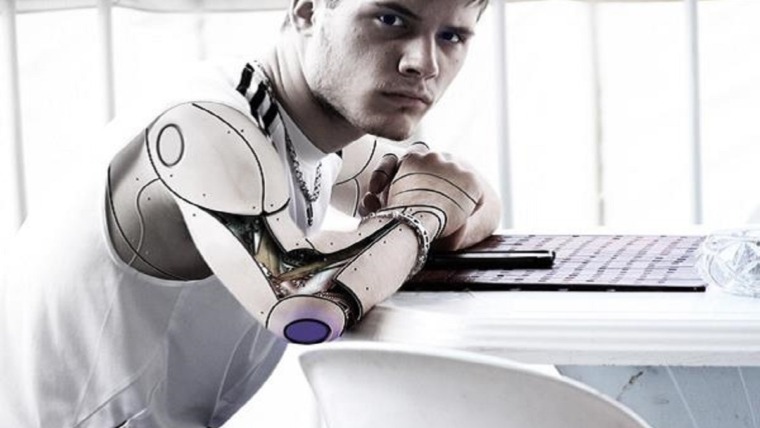15 Apps You Need For A Work-Life Balance
Written by Victoria Radford
We live in a wonderful world where parents are constantly told, “You can do it all”. When it comes to achieving work/life balance, however, without the right tools it can sometimes feel like we are pushing a shopping trolley up a hill.
I recently went back to work after 10 years, now all my 4 kids have started school. I’ve been lucky to have found a great employer who has helped make my transition back to paid work better than I expected but I also needed to address a few areas in my life.
I have found, via trial and error, there are 5 key areas that have really been pivotal to achieving a balance between my family life and work life. Without planning, communication, organisation, keeping my family safe and finding some time just for me, I may not be able to get through the week.
Luckily, we also live in a great world where we have amazing technology that can help us! There are a number of great apps and digital tools out there that can support us in all these areas. Why not give these apps a try and see if they can give you a little help in creating the best life for you and your family. (Most of these apps are free to download but may have upgrade options to use full functions. Most are available on Android and Apple and some on Windows but check out at your specific app store)

1. PLANNING
Planning allows you to see what lies ahead of you. It gives you the power to lay out what you need to do and then helps you find the best way to do it. When your family life is busy with school, sport, dinner, playdates etc. and then on the other hand you need to juggle meetings, deadlines and KPIs, planning your time is crucial.
Cozi Family Organiser
This app allows everyone in your family with an email the ability to see the family calendar and lists. The great part of this app is that you can set ‘to do’ lists for you and for the family. Now no one can say they didn’t know what they needed to do.
RescueTime
This app allows you to track how you spend your day online and, in the process, help you to become more productive. How often do you look up and realise you’ve spent over 1-hour reading emails or browsing Facebook. RescueTime will help you to plan your online time. You can get reports, set goals and alarms so you can stop wasting time and spend more time with the family.
Dinner Buddy Meal Planner
One area that tends to suffer when you juggle work and family is dinner planning! Here is a great app that allows you to plan meals, create shopping lists and download recipes off the web or add your own (so you can include recipes from Bubble Muffin 🙂 Set up your weekly dinner plan while you are on the bus, get the kids involved, allowing them to choose recipes and then you’ll feel more in control the whole week.

2.COMMUNICATING
You’re working from home, your boss is interstate, the kids are at a birthday party and your partner is taking the dog to the vet….. communication could fly out the window when you are no longer under the same roof. This is where technology can be a real lifesaver to help you communicate with anyone you need to.
If you have a phone number and a smartphone then you need WhatsApp. It is great for keeping in contact with school parents, work colleagues and friends. Set up different groups (including one for your family) and then send messages to everyone on the list in real-time. Now, no one can say they didn’t know.
Skype
If you need to have a meeting with someone in Shanghai or need to read your kids a bedtime story when you’re on the road in Albury, get on Skype and talk to them via this video app. Working with smartphones, tablets and desktop computers, is a great way to communicate with work colleagues and family members alike.
Our Family Wizard
The only thing more complicated than balancing work and family would be co-parenting. This is an amazing app that helps you to communicate with your ex. There is a message board, a calendar, an expense log and even a journal. You will need to pay for this app if you are in a co-parenting situation, it could really improve family communication.
3. ORGANISATION
You might be on top of your work deadlines and organise the house with labels and post-it notes but there are so many little things that we need to manage. Technology is your friend when it comes to tools to keep you organised, composed and on top of everything.
Spriggy
When you have to manage your sales budget at work and the household budget, organising kids' pocket money can sometimes be forgotten. Kids will love this one. Each child can have their own debit Visa card and you can control the funds on it. You can allocate weekly pocket money and rewards for chores as well as see where your kids are spending their money. You get a free trial with Spriggy but it will cost about $30 a year after that, which included the debit card.
LastPass
Let’s be honest, do you use one password for multiple accounts because that is all you can remember? In this world where cybercrime is high, we need to be more careful. LastPass allows you to store not only passwords but shares with your family and it allows you to set up auto-fill forms and a whole lot of other great things. With so many passwords in our lives, this app is the perfect way to safely organise your digital world.
ToDoList
Here is an app that will help you to keep track of all your things to do and allow you to prioritise. Get organised by giving tasks a deadline and a priority. You can also allocate tasks to other people such as the kids, your partner or work colleagues. You can delegate, oversee and feel more in control.
4. SAFETY
When you work outside of the home, many parents feel that twang of guilt that they can’t be there for their kids as much as they would like to be. Even when you work from home, you can’t watch your family 100% of the time. These apps are very useful to give you more knowledge and peace of mind.
Qustidio
Cyber safety for kids can be a big concern for many parents. You trust your kids but often they can stumble onto the wrong pages on the web with just one unintentional click. Qustidio is a simple yet powerful parental control app that will help you filter out inappropriate content, manage their screen time and will even send you updates and reports. It is free to download for one device but there are a number of premium plans that will allow you to make up to 15 devices safer for your kids.
Life360
This app allow you to view your family members on a map, communicate with them and receive alerts when your kids arrive at home, school or work. If you are working late or just can’t get home to greet the kids after school, this app can give you peace of mind to know that they got home safely.
CityMapper
The app allows you to check nearby departures in real-time and has the ability to find the fastest route combining bus, train, ferry, light rail, taxi, car share, bike share and walking. You can decide which transport option suits you best based on time; the amount of calories burned, and also receives alerts for route disruptions and more. At the moment they only have Sydney & Melbourne within Australia (plus many other international cities) but they are adding new cities all the time.
5. JUST FOR YOU
Achieving balance in your life is not just about managing everything or everyone around you. You really need to look after yourself as a priority. Luckily, there is a big range of apps out there to help you look after yourself, so you can be the best you.
Calm
This app is great for getting to sleep, as they have great ‘bedtime’ stories and music to help calm me at the end of a busy day. Calm allows you to meditate daily with the aim of calming your mind so you can focus and feel better. They also have premium options where you can meditate for specific needs such as weight loss.
Plant Nanny
Here is a really fun and cute app and it will definitely be a winner with kids and adults. The main aim of this app is to keep your plant alive by drinking water. There are different plants to grow and different pots to plant them in. This is a great way to make sure you get enough water throughout the day, which we often forget to do.
J&J Official 7-Minute Workout
Often in the challenge of managing home and work, exercise can go straight out the window due to time constraints. That is why this app is good as all of us out there who can only find a free 10 minutes in our day to do any exercise. (don’t forget to warm up too). You can customise your workouts and the app will give you help to make sure you get the right technique for each exercise with great graphics. You can also connect your own music.
This is just a short list of what is out there. One size never fits all, so use this list to jumpstart your research to find the apps and tools that work best for you and your family. We love to think that we can do it all but sometimes we need a little support to help us get there. Apps are a great tool to keep us on track so we can really have it all.
15 Apps You Need For A Work-Life Balance 15 Apps You Need For A Work-Life Balance 15 Apps You Need For A Work-Life Balance 15 Apps You Need For A Work-Life Balance